Every so often, I managed to figure out something random in a fast way so I figured it might be valuable to document on the blog when I have a fast learn.
Today’s fast learn was determined by the following use case: I have ZFS on my laptop and before shutting down I like to do a snapshot so I can quickly do backups from said snapshot. While I know I can manually create a snapshot using the zfs command, I wanted a way that would keep my snapshots consistent without having to write another script.
Off to poke around in my system.
Alright so I know systemd is doing the triggers for timers and controls the daemons on my laptop (Don’t @ me, I don’t want to hear about the rights/wrongs of systemd. I am just trying to do a thing). So lets get a list of the daemons running
|
|
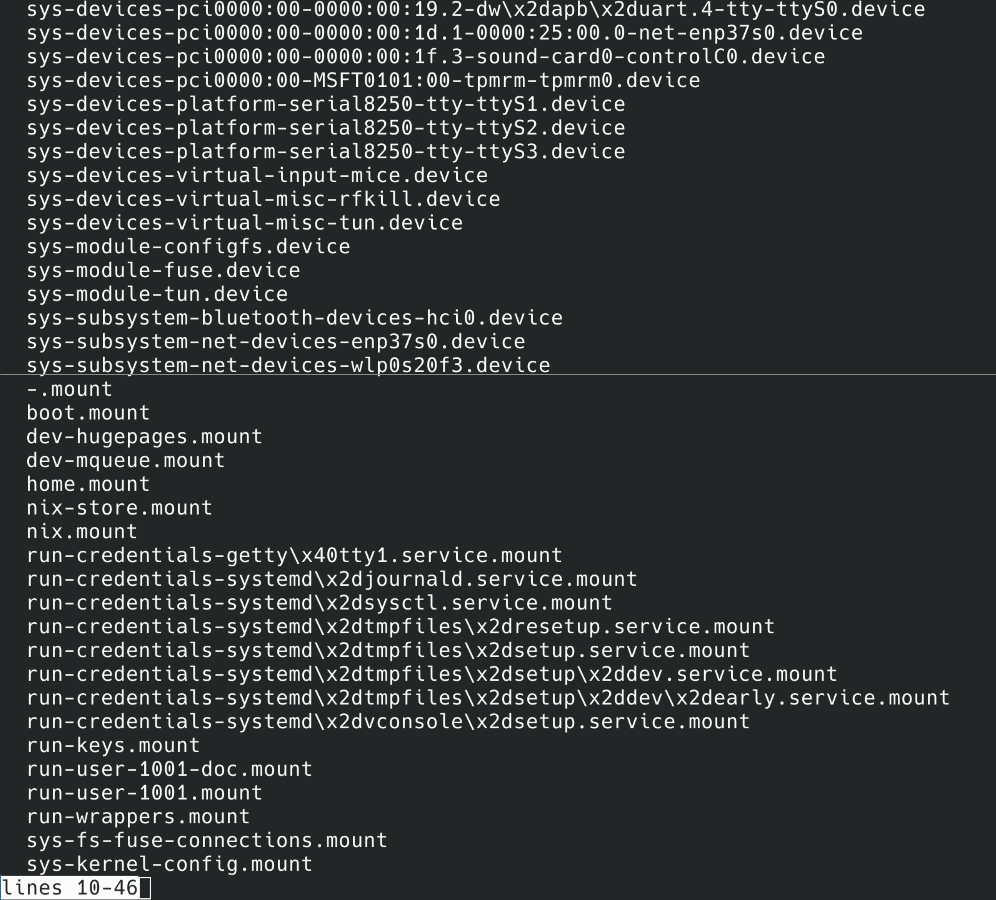
Oof, that’s a long list. Let me see what happens when add a grep for sanoid
|
|
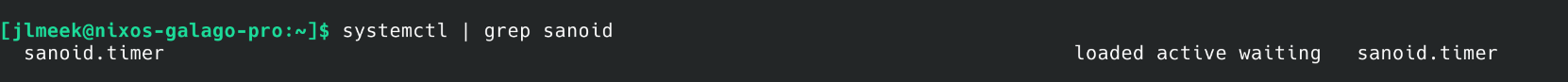
Ah much better! I only see the sanoid.timer so I could investigate that and see what command it triggers since I am aware that .timer in systemd works like cron in the non-systemd world (Again don’t @ me about systemd/non-systemd, I don’t care).
I recall from getting the commands wrong to see the status of something on systemd its systemctl status <service name> so maybe systemctl status sanoid.timer will give me what I want
|
|
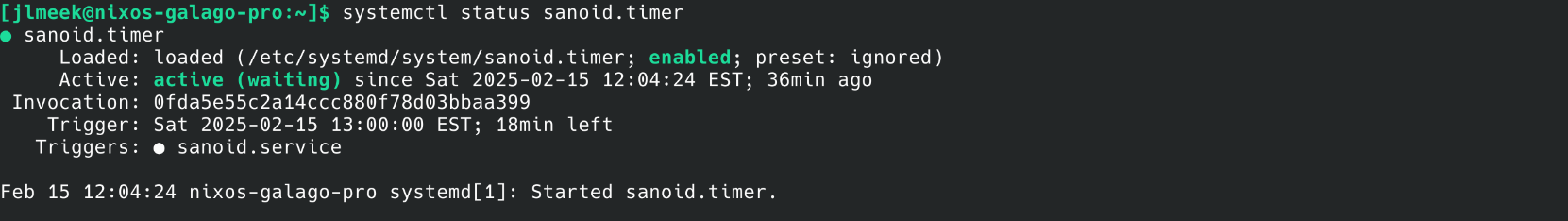
Yep! it shows the setup of the timer and what service it triggers. So can I just trigger the service ad-hoc? I mean I should be able to right.
|
|
Yep! that worked and I got my desired snapshot formatted as I wanted (the last 3 snapshots were me running systemctl start sanoid.service instead of letting the system do its thing on a timer)
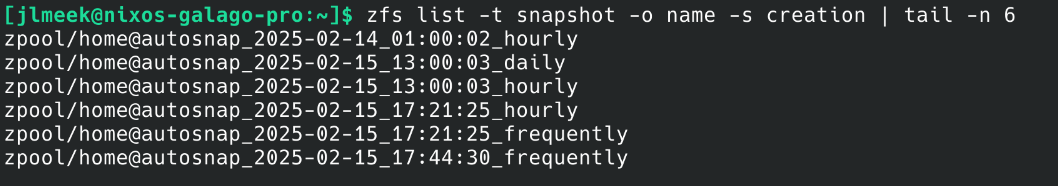
So hopefully this is helpful to someone out there for a quick how-to and might keep doing the fast learns as part of an infrequent blog series.